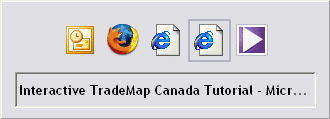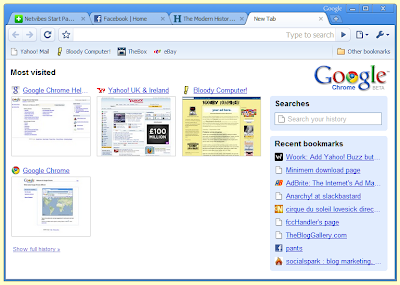Welcome to the ninth monthly Carnival of Computer Help and Advice - a digest of recent blog articles about making interaction with computers safer and easier.
Welcome to the ninth monthly Carnival of Computer Help and Advice - a digest of recent blog articles about making interaction with computers safer and easier.Starting this month, the Carnival will now include hints and tips for bloggers. The article explains how to Auto Create Navigation Tabs for New WordPress Pages. The author WordPress Hacker says: "In this article I explain how you can setup your blog to automatically create main navigation links/tabs when new pages are published by using custom fields to mark those pages you want to appear in the navigation menu."
In a post on Burogu Blog, Hera passes on a number of tips to Speed up your Computer and Internet. Speaking of the Intenet, regular contributor Paul Wilcox gives advice on How You Can Protect Kids From Online Dangers at his Security Manor blog. Finally on the subject of all things Internet, Iain Adams of Iain's TechWorld presents his an "initial look at beta browsers from Google and Microsoft" in Beta Beta! The Browser Wars cont'd.
For those of you who look after a large network is a "step by step pictorial guide to make your own network cables" - How To Crimp UTP cable to RJ45 Connector by Andhika Krishananda of Networking Newbie - Learn Networking and Cisco.
As our next contributor, Sonny Felker, says - "Hopefully you will never need the services of hard drive data recovery experts. However, many computer users do at some point." See his Hard Drive Recovery post at Data Recovery to learn more.
We have a couple of image editing posts to end this month's carnival. Rodney Smith tells us How to resize images using GIMP (a free image editor) on the Hippo Web Solutions page, and no Carnival of Computer Help and Advice would be complete without a contribution from our Photoshop expert, Andrew Edgington. This month he explains Masking on his Learn Photoshop Now blog.
Many thanks to everyone who contributed. If you would like to host the next carnival leave a comment on this post or use the contact form over at our Blog Carnival page where you can also submit your blog posts for inclusion. If you do wish to host the carnival but don't wish to have the responsibility for selecting articles or writing the carnival post, don't worry I can do that for you.
If you wish to help promote the Carnival, you can add a widget to your blog - click here for the code.
See you in October.