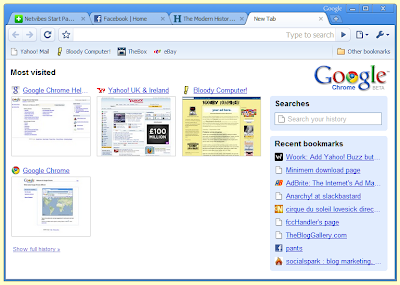Regular readers will know that I have recently started falling out of love with
Mozilla Firefox (but not enough to switch back to
Internet Explorer). The latest version does not seem to have addressed any of my gripes, and actually appears to have made many of matters worse. Not only is
Firefox's memory handling still very poor but it can hog the CPU and frequently locks up for seconds at a time. I have also had problems with staying logged in to
Netvibes and other password protected sites.
Consequently, I was excited by the news that
Google had released their own browser, called
Chrome. It is still in beta testing at the moment and is somewhat lacking in features but it appears to be quicker and more efficient than
Firefox and
IE, although this may be because of the aforementioned lack of features.
Chrome does include an 'incognito' function that allows you to browse pages without your actions being recorded by the browser.
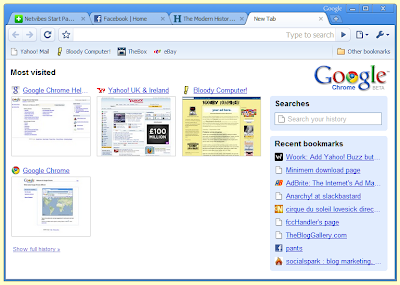
Time will tell if it will be a serious challenge to
Firefox and
IE. There are a number of reviews of
Chrome on various blogs, and I have no wish to add another one. Instead, I have found
a list of the keyboard shortcuts work on Chrome.
As you will see, these shortcuts match those that already work on
Firefox and
IE, but I did notice that this page does not mention the following:-
Increase text size:
Ctrl & roll mouse wheel up
Decrease text size:
Ctrl & roll mouse wheel down
Open link in new tab and maintain focus on current tab: Click with middle mouse button
If you have reviewed
Chrome on your blog, feel free to leave a comment with a link to the appropriate post(s).