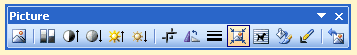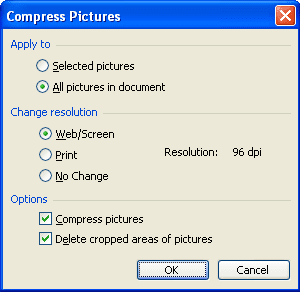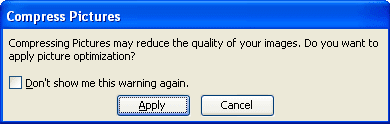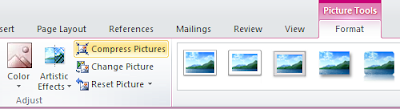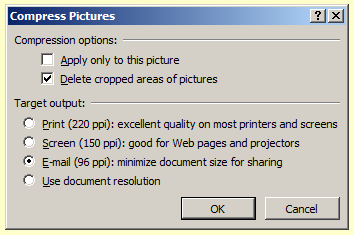Update 1: may 18 2013
Dead link updated, more drivers directly from DELL added.
CHIPSET:
Intel Chipset Driver version 9.2.0.1015
Download
MEI
Intel (R) Management Engine Interface
Download
AUDIO:
IDT 92HD87B1 High Definition Audio Driver
Download
GRAPHIC:
Intel HD Graphic Driver
Download
ATI Radeon HD6470M
APPLICATION
Dell QuickSet, v.10.09.25, A00
Download
WIRELESS:
DELL (Broadcom) Wireless 1701 802.11b/g/n Driver
Download
ETHERNET:
Realtek RTL8111E-VB Gigabit Ethernet Controller
Download
CARD READER:
Realtek RTS5138 Card Reader Driver
Download
MODEM:
Conexant D400,External USB 56K Modem
Download
VIDEO
Dell Digital TV Receiver DVBT-01, v.4.2.10.27180, A02
Download
BLUETOOTH:
Wireless 1701 Bluetooth v3.0+HS
Download
Dead link updated, more drivers directly from DELL added.
CHIPSET:
Intel Chipset Driver version 9.2.0.1015
Download
MEI
Intel (R) Management Engine Interface
Download
AUDIO:
IDT 92HD87B1 High Definition Audio Driver
Download
GRAPHIC:
Intel HD Graphic Driver
Download
ATI Radeon HD6470M
This one is a problem where the are no drivers yet compatible with this devices, even after the installation you will get one driver not installed in the device manager. The hardware ID for this model is: PCI\VEN_1002&DEV_6760&SUBSYS_05031028. As for now, the only best suggestion i can give is using mod tools and i can't confirm it will installed correctly. you can also try for 6970M.
APPLICATION
Dell QuickSet, v.10.09.25, A00
Download
WIRELESS:
DELL (Broadcom) Wireless 1701 802.11b/g/n Driver
Download
ETHERNET:
Realtek RTL8111E-VB Gigabit Ethernet Controller
Download
CARD READER:
Realtek RTS5138 Card Reader Driver
Download
MODEM:
Conexant D400,External USB 56K Modem
Download
VIDEO
Dell Digital TV Receiver DVBT-01, v.4.2.10.27180, A02
Download
BLUETOOTH:
Wireless 1701 Bluetooth v3.0+HS
Download
EXTRA NOTES:
1. Chipset The driver compatible with both winddows Xp and Windows 7.
2. Dell QuickSet Application is a hotkey driver software, but this features only applicable for windows vista and windows 7.
ETHERNET INSTALLATION:
If automatic installation stop, or no installation after extracting the file.
1. Download the driver and extract it (using winrar).
2. Remember where you extract it .
3. Click START and select RUN, type DEVMGMT.MSC and press enter.
4. A device manager will open, right click on the network marked with yellow and select UPDATE DRIVER.
5. Driver Update wizard will appear, select no if it asked to connect to the internet. NEXT.
6. Select ADVANCE, click browse and browse to the driver folder you extracted earlier and continue with on screen instruction.
(if not working)
7. On step 6 don;t select browse but select the last option "DONT SEARCH, I WILL CHOOSE THE DRIVER TO INSTALL"
8. Select have disk and browse to the folder we extracted earlier. Then select Netrtle.inf, OK and continue with on-screen instruction.