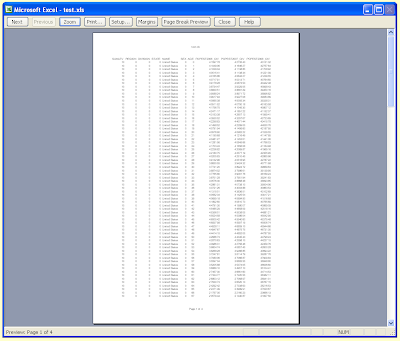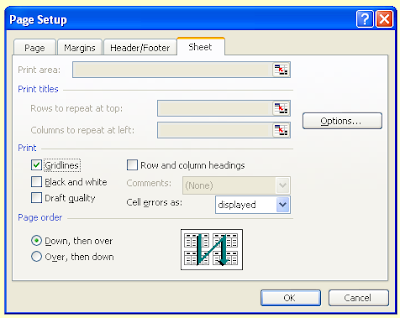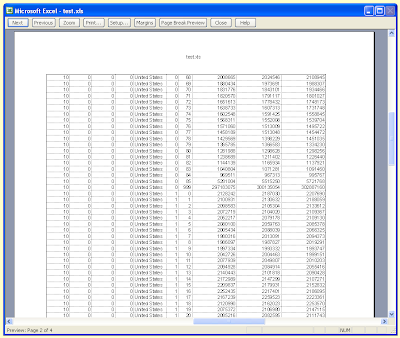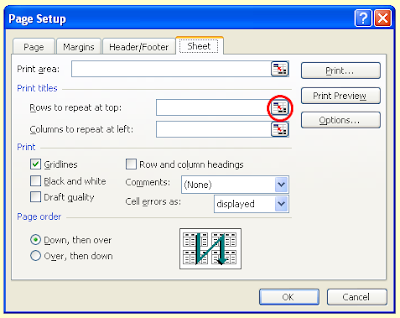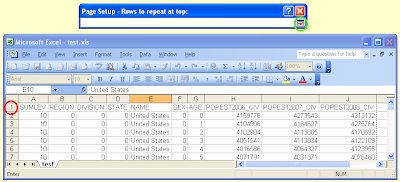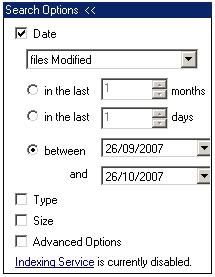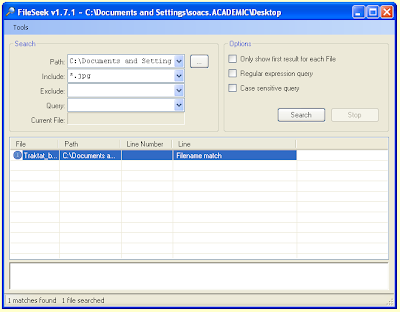Seasonal greetings and welcome to the twentieth monthly Carnival of Computer Help and Advice. Another digest of blog articles that help you to avoid problems with and to get the most out of your PCs.
Seasonal greetings and welcome to the twentieth monthly Carnival of Computer Help and Advice. Another digest of blog articles that help you to avoid problems with and to get the most out of your PCs.I will let the first contributor introduce their own article. Josh Allison of Modern Geeks presents a "simple how-to on researching properly before buying yourself a new laptop or computer along with effective methods to not get conned." Find out more at How to research before buying a new computer or laptop. In a similar vein, Michel asks Apple Macs or PC’s? at Computer-Tech Blog.
After spending all your spare cash on a new computer, you may want to check out Pinyo's list of Best Free Essential Software For Windows posted at Moolanomy Personal Finance. You may also want to consider Mike Pettinato's article Turn Any Web App into a Desktop Application on his gadgetphix blog.
Staying on the subject of software. With the academic year about to start in many parts of the world, Allison Johanson of Best Online Universities.com. lists her 25 Must-Have Firefox Extensions for e-Learners.
Last up this month we have Jules Peters post that offers a variety of Windows Registry Maintenance Tips at PCauthorities.com. Jules says, "With the Windows registry being such a critical component in Windows XP and Vista, you should consider some actions to ensure the registry is optimized. Here are a few tips."
If you have a blog with posts about computer issues and would like to host the next carnival then please leave a comment on this post or use the contact form over at our Blog Carnival page, where you can also submit your blog posts for inclusion in a future carnival.
If you would like to host a future carnival but don't wish to have the responsibility for selecting articles or writing the carnival post, don't worry I can do that for you.
Drop by next month for another selection of blog articles.