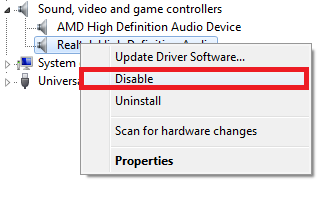SM Bus Controller Stand for System Management Bus which integrated with your computer chipset. You SM Bus Controller driver is missing if device manager displays SM Bus controller under other devices with Yellow Sign.
You can fix it by installing the latest chipset drivers for your computer. This problem is common among computers with Intel and AMD chipset.
1. First download the latest chipset drivers.
Intel Chipset / SM Bus Controller Driver: Intel chipset Installation Utility
AMD Chipset : AMD SM Bus Driver
2. Install the drivers and wait until the installation finish.
3. Restart your computer after installation finish.
Your laptop or motherboard manufacturer also provide the chipset drivers on their support site. However installing the drivers from Intel or AMD is recommended since they always provide the latest drivers available.
Where to Download AMD Chipset?
For Intel you does not have to choose the chipset because Intel provide one software to install any Intel chipset/SM Bus controller driver. Downloading AMD chipset driver is not easy if you are not used with the website interface, you need to go to AMD Download center here:
http://support.amd.com/en-us/download
Then select the chipset with the right operating system. Then click display results. Refer to the pictures below:
You can check your chipset series by looking at your motherboard or laptop specification or choose not sure from the drop down menu.
You will not notice a significant change on your system after installing the SM Bus Controller Driver. However it is important to maintain your Windows Operating System Stability.
 |
| SM Bus Controller in Windows XP |
 |
| SM Bus Controller in Windows 7 |
You can fix it by installing the latest chipset drivers for your computer. This problem is common among computers with Intel and AMD chipset.
1. First download the latest chipset drivers.
Intel Chipset / SM Bus Controller Driver: Intel chipset Installation Utility
AMD Chipset : AMD SM Bus Driver
2. Install the drivers and wait until the installation finish.
3. Restart your computer after installation finish.
Your laptop or motherboard manufacturer also provide the chipset drivers on their support site. However installing the drivers from Intel or AMD is recommended since they always provide the latest drivers available.
Where to Download AMD Chipset?
For Intel you does not have to choose the chipset because Intel provide one software to install any Intel chipset/SM Bus controller driver. Downloading AMD chipset driver is not easy if you are not used with the website interface, you need to go to AMD Download center here:
http://support.amd.com/en-us/download
Then select the chipset with the right operating system. Then click display results. Refer to the pictures below:
You can check your chipset series by looking at your motherboard or laptop specification or choose not sure from the drop down menu.
You will not notice a significant change on your system after installing the SM Bus Controller Driver. However it is important to maintain your Windows Operating System Stability.