This video is a short beginners guide to installing Ubuntu by Nixie Pixel, who you will see is far from the stereotypical computer geek. This is just one of a number of informative and useful videos that she has put up on YouTube. Nixie also has a YouTube channel dedicated specifically to Linux.
Showing posts with label Linux. Show all posts
Showing posts with label Linux. Show all posts
Tuesday, 29 November 2011
Friday, 20 May 2011
Recent freeware releases
It has been some time since I last posted on this blog. In that time there have been a number of major new software releases. These include version 4 of the Firefox web browser, version 11.04 of the Ubuntu family of Linux operating systems, and version 4.8 of the XFCE desktop environment for Linux.
 Firefox v4
Firefox v4
The latest version of this web browser sports a new look, more similar to that of Google Chrome. According to Mozilla the latest Firefox is much faster than previous version, making better use of the graphical processing unit to lessen the load on the computer's CPU. I have been running the Linux version (which doesn't have the fancy new look) for a couple of weeks and it does indeed seem to be quicker.
 Ubuntu v11.04
Ubuntu v11.04
Codenamed Natty Narwhal, version 11.04 of this Linux operating system makes use of a new default shell interface called Unity rather than the GNOME shell. This move has annoyed some users and according to some reviews the release has a number of bugs. This may induce some Ubuntu users to switch to derivative distributions: the Kubuntu with the KDE interface, Lubuntu with the lightweight LXDE interface, or Xubuntu that uses XFCE desktop environment, all of which are also now version 11.04.
 XFCE v4.8
XFCE v4.8
Speaking of XFCE, it has received it's first major upgrade in over two years. This is my desktop environment of choice and I looked forward to experiencing the new features including a fancy new panel. While v4.8 still has a few minor bugs, it is still usable.
If you would like to share any other recent free software releases with other readers then feel free to leave a comment with a link.
 Firefox v4
Firefox v4The latest version of this web browser sports a new look, more similar to that of Google Chrome. According to Mozilla the latest Firefox is much faster than previous version, making better use of the graphical processing unit to lessen the load on the computer's CPU. I have been running the Linux version (which doesn't have the fancy new look) for a couple of weeks and it does indeed seem to be quicker.
 Ubuntu v11.04
Ubuntu v11.04Codenamed Natty Narwhal, version 11.04 of this Linux operating system makes use of a new default shell interface called Unity rather than the GNOME shell. This move has annoyed some users and according to some reviews the release has a number of bugs. This may induce some Ubuntu users to switch to derivative distributions: the Kubuntu with the KDE interface, Lubuntu with the lightweight LXDE interface, or Xubuntu that uses XFCE desktop environment, all of which are also now version 11.04.
 XFCE v4.8
XFCE v4.8Speaking of XFCE, it has received it's first major upgrade in over two years. This is my desktop environment of choice and I looked forward to experiencing the new features including a fancy new panel. While v4.8 still has a few minor bugs, it is still usable.
If you would like to share any other recent free software releases with other readers then feel free to leave a comment with a link.
Tuesday, 14 December 2010
Google Chrome for Linux
Alternatively, you can now download installation packages for a stable version of Google Chrome for Linux. Packages are available in 32-bit and 64-bit versions of Debian, Ubuntu, Fedora and openSUSE. Chrome is also available in the Ubuntu canonical repository.

I installed the 64-bit version of Chrome on Xubuntu and it certainly appears to be very fast. I have yet to attempt all my usual web-based tasks on Chrome, but what I have tried has worked well. The growing collection of extensions for Chrome mean that I may be in a position to use it as my main browser rather than Firefox, although I may wait and see what the upcoming version 4 of Firefox has to offer.
Thursday, 9 September 2010
Linux commands for OpenOffice applications
 In order to create a launcher for a particular OpenOffice application, or if you wish to run one from a terminal in Linux, you will need to know which command opens each application. Unlike Microsoft Office, for example, there is one command to run OpenOffice to which you can add a parameter to run a particular application.
In order to create a launcher for a particular OpenOffice application, or if you wish to run one from a terminal in Linux, you will need to know which command opens each application. Unlike Microsoft Office, for example, there is one command to run OpenOffice to which you can add a parameter to run a particular application.Command to run the Writer word processor: openoffice.org -writer
Command to run the Calc spreadsheet application: openoffice.org -calc
Command to run the Impress presentation application: openoffice.org -impress
Command to run the Base database application: openoffice.org -base
Command to run the Draw vector graphics editor: openoffice.org -draw
Friday, 13 August 2010
How to fix Firefox backspace function
I recently installed Ubuntu 10.04, and found that pressing backspace no longer takes me to the previous page in Firefox. Thankfully, there is a way to fix this.
Type about:config in the address bar and press the Enter key. A warning page will open. Click the "I'll be careful, I promise!" button.
In the filter type browser.backspace_action and then right-click on the entry and click "Modify". Enter 0 (zero) in the box and click OK.
Type about:config in the address bar and press the Enter key. A warning page will open. Click the "I'll be careful, I promise!" button.
In the filter type browser.backspace_action and then right-click on the entry and click "Modify". Enter 0 (zero) in the box and click OK.
Tuesday, 30 March 2010
Linux Applications: Part 4 - Internet
Having switched to Linux a while ago, I finally have settled on a variety of Internet applications that do what I want. I listed a variety of web browsers in a previous post, so this time I will look at other Internet clients.
I have been on-line for many years, so this list includes some applications for systems you may never have heard of, but you may want to try anyway and impress friends and family with your 'old school' credentials.
IRC Client - XChat
Internet Relay Chat (IRC) was the online chat system of choice in the days before Internet messaging apps such as ICQ, AIM, Windows Live Messenger, and Yahoo! Messenger. There are a number of IRC clients available for Linux, but I have settled on the fully featured XChat, which is also available for Windows.
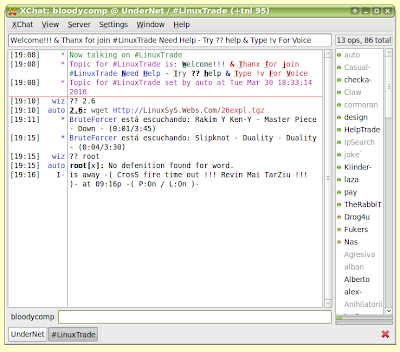
Usenet client - Pan
Usenet resembles a Bulletin Board System (BBS) or a web forum. It enables you to access a number of newsgroups either provided by your ISP or available on an open server. I still check newsgroups occasionally, so I needed a decent application to do so. I chose Pan, because it had all the features I needed including support for binaries.
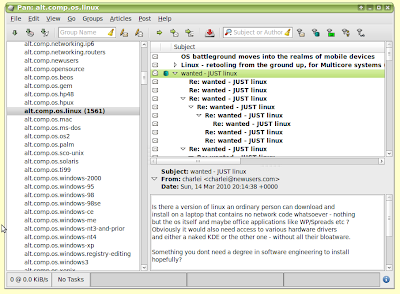
Voice over IP client - Skype
This popular VoIP/messenger/videoconferencing client is also available for a number of Linux distributions. While it is not as fully-featured as the Windows version, it still does all that I need.
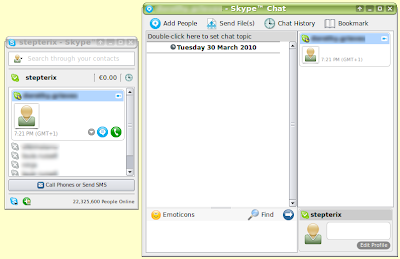
I have been on-line for many years, so this list includes some applications for systems you may never have heard of, but you may want to try anyway and impress friends and family with your 'old school' credentials.
IRC Client - XChat
Internet Relay Chat (IRC) was the online chat system of choice in the days before Internet messaging apps such as ICQ, AIM, Windows Live Messenger, and Yahoo! Messenger. There are a number of IRC clients available for Linux, but I have settled on the fully featured XChat, which is also available for Windows.
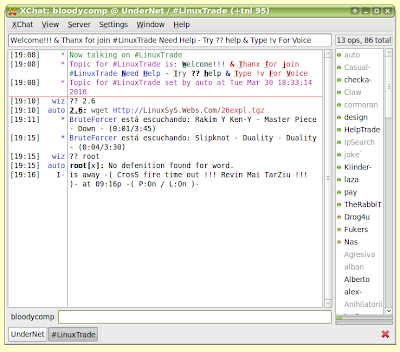
Usenet client - Pan
Usenet resembles a Bulletin Board System (BBS) or a web forum. It enables you to access a number of newsgroups either provided by your ISP or available on an open server. I still check newsgroups occasionally, so I needed a decent application to do so. I chose Pan, because it had all the features I needed including support for binaries.
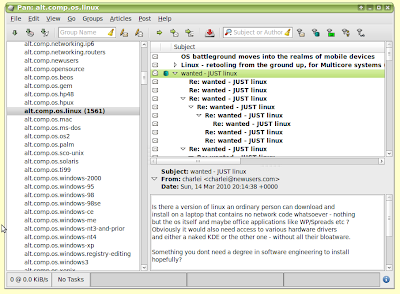
Voice over IP client - Skype
This popular VoIP/messenger/videoconferencing client is also available for a number of Linux distributions. While it is not as fully-featured as the Windows version, it still does all that I need.
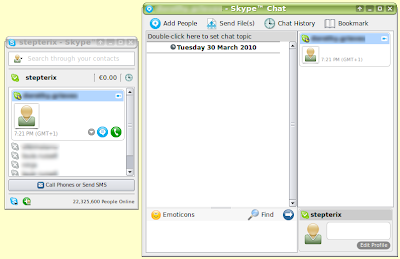
Monday, 1 February 2010
Linux applications: Part 2 - Music Players
In response to my last post listing Linux applications, I received a couple of comments asking whether there are any applications like iTunes for Linux. There are a number of applications that offer many of the features of Apple's music player. Here are a few of the most popular of them.
They all include roughly the same set of features such as support for audio file types and digital audio players, including the iPods. They retrieve album, submit played track information to Last.fm, and supports podcasts. With such software, look and feel are all important, so I have included screenshots and links to the homepages of each. Since they are all free why not audition them all and find the one that best suits your requirements.
Personally, I prefer a more svelte audio player like Winamp. Since there is no native Linux version of that, I use Audacious, which supports some Winamp skins. That is probably just as well because the default skins are not great.
More Linux applications soon.
They all include roughly the same set of features such as support for audio file types and digital audio players, including the iPods. They retrieve album, submit played track information to Last.fm, and supports podcasts. With such software, look and feel are all important, so I have included screenshots and links to the homepages of each. Since they are all free why not audition them all and find the one that best suits your requirements.
Personally, I prefer a more svelte audio player like Winamp. Since there is no native Linux version of that, I use Audacious, which supports some Winamp skins. That is probably just as well because the default skins are not great.
More Linux applications soon.
Friday, 11 December 2009
Linux applications: Part 1 - Productivity
As I mentioned in a recent post, I have recently switched to a Linux distribution as my operating system of choice. Many other users may be put off from making a similar switch because they are concerned that they may not be able to use the applications that they know from the Windows environment. While some applications are not available on Linux, there are a number of alternatives that offer all the most important features and have the benefit of not costing a penny.
Office Software
OpenOffice.org from Sun Microsystems is a decent replacement for Microsoft Office. It includes a word processor called Writer, a spreadsheet package called Calc, presentation authoring software called Impress, a database management system called Base, and a vector graphics program called Draw, which doubles up as a simple desk top publishing package. Using OpenOffice.org you can open and save files in Word, Excel and Powerpoint file formats and even save them in pdf format too. So far I have had no problems transferring files between OpenOffice.org and Microsoft Office, although you may be advised to install the default Microsoft fonts. For Ubuntu users the MS font package is called msttcorefonts. OpenOffice.org is not only available for Linux, but also for Windows and Mac OS.
PDF Reader
While Adobe Acrobat is available for Linux, it is as bloated as its Windows equivalent. Evince is a good lightweight alternative, with the added benefit of support for djvu files. If you use KDE as your windows manager then you may also want to consider KPDF.
Graphics software
As with OpenOffice.org, GIMP is available for Linux, Windows and Mac OS; although I have had problems using it on Windows in the past. It is a feature rich graphics manipulation program that supports all commonly used image formats.
In the next part I will look at for entertainment software available for Linux.
Office Software
OpenOffice.org from Sun Microsystems is a decent replacement for Microsoft Office. It includes a word processor called Writer, a spreadsheet package called Calc, presentation authoring software called Impress, a database management system called Base, and a vector graphics program called Draw, which doubles up as a simple desk top publishing package. Using OpenOffice.org you can open and save files in Word, Excel and Powerpoint file formats and even save them in pdf format too. So far I have had no problems transferring files between OpenOffice.org and Microsoft Office, although you may be advised to install the default Microsoft fonts. For Ubuntu users the MS font package is called msttcorefonts. OpenOffice.org is not only available for Linux, but also for Windows and Mac OS.
PDF Reader
While Adobe Acrobat is available for Linux, it is as bloated as its Windows equivalent. Evince is a good lightweight alternative, with the added benefit of support for djvu files. If you use KDE as your windows manager then you may also want to consider KPDF.
Graphics software
As with OpenOffice.org, GIMP is available for Linux, Windows and Mac OS; although I have had problems using it on Windows in the past. It is a feature rich graphics manipulation program that supports all commonly used image formats.
In the next part I will look at for entertainment software available for Linux.
Saturday, 31 October 2009
Goodbye Windows. Hello Xubuntu
 For years I have had a love/hate relationship with Windows in its various incarnations, which has led me to flirt with a number of Linux distributions in the past. Nevertheless, games and other Windows only applications have meant that I have always returned to Microsoft OS's. That was until last week when I finally lost patience with my install of Windows XP. Degradation of performance and the constant threat of viruses finally prompted me to install Xubuntu.
For years I have had a love/hate relationship with Windows in its various incarnations, which has led me to flirt with a number of Linux distributions in the past. Nevertheless, games and other Windows only applications have meant that I have always returned to Microsoft OS's. That was until last week when I finally lost patience with my install of Windows XP. Degradation of performance and the constant threat of viruses finally prompted me to install Xubuntu.I picked that distribution because I have had good experience of using Kuki Linux, which is based on Xubuntu, on my Acer Aspire One netbook. I like the XFCE windows manager because it is lightweight unlike Gnome and (to a lesser extent) KDE. If I wanted a bloated, feature-laden OS I'd still be using Windows.
I have a few games and other Windows programs that I am going to want to run so I will be experimenting with Wine and VirtualBox to see whether I can avoid having to set up a dual-boot machine. I will continue writing posts on this blog offering help and advice to Windows users; although, the more ardent Microsoft-detractors may be disappointed when I don't offer the advice of ditching Windows. I will also be enhancing this blog with occasional Linux themed posts too, which will be aimed at novice users.








