While most web addresses on sites are clickable links, you will have noticed that some are just text that you have to copy and paste into the address bar of your browser. Alternatively, Firefox offers you the facility drag and drop these into a new tab. Simply highlight the address, click on it and while holding down the mouse button drag it up onto the tab bar. Firefox will then automatically open the page in a new tab. I have included a video of this function to show you what I mean.
Monday, 3 May 2010
Tuesday, 30 March 2010
Linux Applications: Part 4 - Internet
Having switched to Linux a while ago, I finally have settled on a variety of Internet applications that do what I want. I listed a variety of web browsers in a previous post, so this time I will look at other Internet clients.
I have been on-line for many years, so this list includes some applications for systems you may never have heard of, but you may want to try anyway and impress friends and family with your 'old school' credentials.
IRC Client - XChat
Internet Relay Chat (IRC) was the online chat system of choice in the days before Internet messaging apps such as ICQ, AIM, Windows Live Messenger, and Yahoo! Messenger. There are a number of IRC clients available for Linux, but I have settled on the fully featured XChat, which is also available for Windows.
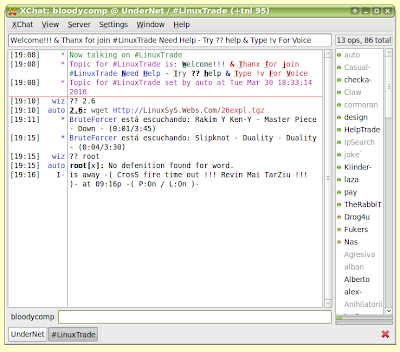
Usenet client - Pan
Usenet resembles a Bulletin Board System (BBS) or a web forum. It enables you to access a number of newsgroups either provided by your ISP or available on an open server. I still check newsgroups occasionally, so I needed a decent application to do so. I chose Pan, because it had all the features I needed including support for binaries.
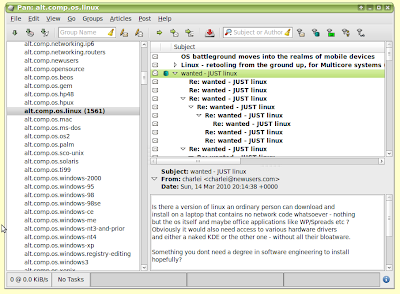
Voice over IP client - Skype
This popular VoIP/messenger/videoconferencing client is also available for a number of Linux distributions. While it is not as fully-featured as the Windows version, it still does all that I need.
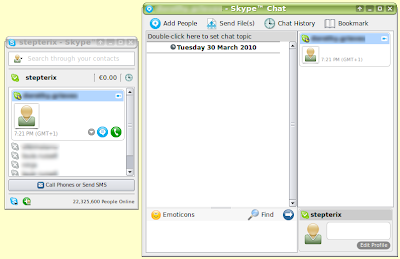
I have been on-line for many years, so this list includes some applications for systems you may never have heard of, but you may want to try anyway and impress friends and family with your 'old school' credentials.
IRC Client - XChat
Internet Relay Chat (IRC) was the online chat system of choice in the days before Internet messaging apps such as ICQ, AIM, Windows Live Messenger, and Yahoo! Messenger. There are a number of IRC clients available for Linux, but I have settled on the fully featured XChat, which is also available for Windows.
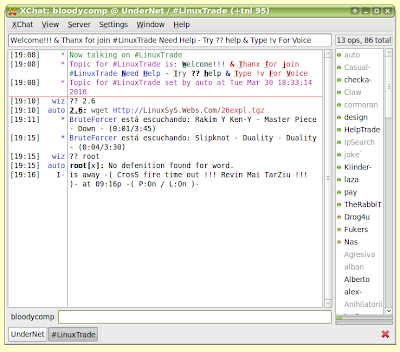
Usenet client - Pan
Usenet resembles a Bulletin Board System (BBS) or a web forum. It enables you to access a number of newsgroups either provided by your ISP or available on an open server. I still check newsgroups occasionally, so I needed a decent application to do so. I chose Pan, because it had all the features I needed including support for binaries.
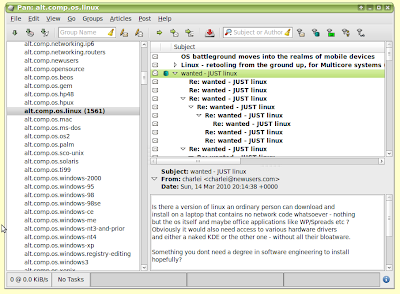
Voice over IP client - Skype
This popular VoIP/messenger/videoconferencing client is also available for a number of Linux distributions. While it is not as fully-featured as the Windows version, it still does all that I need.
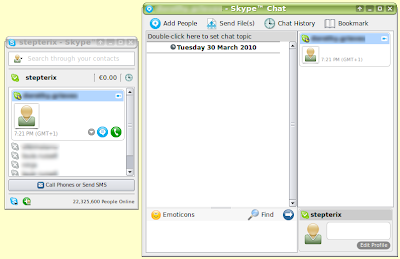
Wednesday, 24 March 2010
Freeware page
Observant regulars may notice that I have removed the list of 'recommended freeware' from the left hand column on this blog, but it is not gone completely. I have placed the list on a standalone page accessible from the menu bar above or via this link.
I will be reformatting this page and regularly adding new software to it, beginning with all the recent recommendations for Linux.
I will be reformatting this page and regularly adding new software to it, beginning with all the recent recommendations for Linux.
Wednesday, 17 March 2010
Top 5 portable applications
Portable applications are ideal for anyone who uses more than one Windows computer, especially if they don't have privileges to install software. Simply install the program onto a USB pendrive and carry them about with you.
 Firefox 3.6 Portable
Firefox 3.6 Portable
The major advantage of Firefox Portable is that you can take your bookmarks, add-ons and passwords with you. Although, you should be careful with passwords in case you lose your USB pendrive.
 OpenOffice.org Portable
OpenOffice.org Portable
OpenOffice.org is the ideal free alternative to Microsoft Office, offering incredibly similar features and support for all Office file types.
 GIMP Portable
GIMP Portable
The best freeware image editing software is now available as a portable edition.

VLC Media Player Portable
VLC is the media player par excellence as it will play just about all media types without the need to find and install codecs.
 Pidgin Portable
Pidgin Portable
Pidgin is an instant messenger that supports AOL, Yahoo, MSN, ICQ, GoogleChat and many more.
 Firefox 3.6 Portable
Firefox 3.6 PortableThe major advantage of Firefox Portable is that you can take your bookmarks, add-ons and passwords with you. Although, you should be careful with passwords in case you lose your USB pendrive.
 OpenOffice.org Portable
OpenOffice.org PortableOpenOffice.org is the ideal free alternative to Microsoft Office, offering incredibly similar features and support for all Office file types.
 GIMP Portable
GIMP PortableThe best freeware image editing software is now available as a portable edition.

VLC Media Player Portable
VLC is the media player par excellence as it will play just about all media types without the need to find and install codecs.
 Pidgin Portable
Pidgin PortablePidgin is an instant messenger that supports AOL, Yahoo, MSN, ICQ, GoogleChat and many more.
Monday, 15 March 2010
Adding custom lists to Excel and OpenOffice.org
In the last post I demonstrated how to easily enter lists of numbers, days of the week and months of the year in Excel and Calc (the OpenOffice.org spreadsheet application). Both programs offer the option to add custom lists to this feature. In this post I will show you how to add the colours of the spectrum as a new list.
Excel 2003 and earlier
Open up Excel and type the colours of the rainbow into one of the columns, then select the cells as shown below.
Pull down the 'Tools' menu and select 'Options', then go to the 'Custom Lists' tab.
You should see an entry in the 'Import list from cells' box. Click on the 'Import' button to the right of this to add the list.
The colours list will appear in the 'List entries' box. Rather than type the entries into cells, you could just type the list in this box, pressing Enter after each item, and then click the 'Add' button to save the list.
Click 'OK', and the list is available to use. Simply type 'Red' in a cell and drag the handler down to automatically fill consecutive cells with the other colours.
Excel 2007 and later
 Follow the previous instructions, except to open the 'Options' box click the Microsoft Office Button (shown right), and then click the 'Excel Options' button.
Follow the previous instructions, except to open the 'Options' box click the Microsoft Office Button (shown right), and then click the 'Excel Options' button.
On the 'Popular' page, click the 'Edit Custom Lists' button and continue as above.
OpenOffice.org Calc
Type the list of colours into a column of cells and select them as shown.
From the 'Tools' menu, select 'Options', then click the + next to 'OpenOffice.org calc' in the list, to expand its entries, then click on 'Sort Lists', as shown.
You should see an entry in the 'Copy list from' box. Click on the 'Copy' button to the right of this to add the list.
Click 'OK', and the list is available to use.
As with Excel, you can enter a list manually by clicking the 'New' button on the 'Sort Lists' option box, typing in the entries, and then pressing the 'Add' button.
Excel 2003 and earlier
Open up Excel and type the colours of the rainbow into one of the columns, then select the cells as shown below.
Pull down the 'Tools' menu and select 'Options', then go to the 'Custom Lists' tab.
You should see an entry in the 'Import list from cells' box. Click on the 'Import' button to the right of this to add the list.
The colours list will appear in the 'List entries' box. Rather than type the entries into cells, you could just type the list in this box, pressing Enter after each item, and then click the 'Add' button to save the list.
Click 'OK', and the list is available to use. Simply type 'Red' in a cell and drag the handler down to automatically fill consecutive cells with the other colours.
Excel 2007 and later
 Follow the previous instructions, except to open the 'Options' box click the Microsoft Office Button (shown right), and then click the 'Excel Options' button.
Follow the previous instructions, except to open the 'Options' box click the Microsoft Office Button (shown right), and then click the 'Excel Options' button.On the 'Popular' page, click the 'Edit Custom Lists' button and continue as above.
OpenOffice.org Calc
Type the list of colours into a column of cells and select them as shown.
From the 'Tools' menu, select 'Options', then click the + next to 'OpenOffice.org calc' in the list, to expand its entries, then click on 'Sort Lists', as shown.
You should see an entry in the 'Copy list from' box. Click on the 'Copy' button to the right of this to add the list.
Click 'OK', and the list is available to use.
As with Excel, you can enter a list manually by clicking the 'New' button on the 'Sort Lists' option box, typing in the entries, and then pressing the 'Add' button.
Friday, 12 March 2010
How to quickly enter lists in Excel and OpenOffice
 Excel spreadsheets often have a column or a row of incremental data. That is, information in the form of a list of numbers (1, 2, 3, 4, etc), times (09:00, 10:00, 11:00, etc), the names of months or the days of the week. You could type all this information into the row or column yourself, or you can let Excel handle it for you.
Excel spreadsheets often have a column or a row of incremental data. That is, information in the form of a list of numbers (1, 2, 3, 4, etc), times (09:00, 10:00, 11:00, etc), the names of months or the days of the week. You could type all this information into the row or column yourself, or you can let Excel handle it for you.To try this out open Excel and type 1 in any cell, and 2 in the cell below it. For lists of numbers you need to enter a couple of numbers so that Excel knows where to begin and what interval to use.
Select both the cells (by hovering the mouse pointer over the top of one, holding down the left button, moving to the other cell and letting go).
 You will notice that there is a small square in the bottom right hand corner of the selection box. If you hover the mouse pointer over this square the pointer will change to a + symbol. If you hold down the left mouse button and drag downwards Excel will fill in the cells continuing the series of numbers.
You will notice that there is a small square in the bottom right hand corner of the selection box. If you hover the mouse pointer over this square the pointer will change to a + symbol. If you hold down the left mouse button and drag downwards Excel will fill in the cells continuing the series of numbers.You can do the same with larger increments too. The images to the left show the same process being used to generate is a list of numbers with an interval of 10.
But that is far from all you can do with this process. You can drag these lists in any direction so that you can create rows as well as columns. Also, you are not limited to numbers; you can produce lists of months, days of the week, and times. I have included a video in this post showing this feature of Excel in action creating a few of these lists.
Calc, the OpenOffice spreadsheet package, works in pretty much the same way, except that there are no default intervals for times. So, if you enter 00:00 and drag the handler down selecting consecutive cells they will all also be filled with 00:00, but this is easily solved by entering 00:00 in the first cell and 01:00 in the second, then selecting both cells and dragging the handler down.
In the next post I will show you how to set up your own custom lists in Excel and Calc.
Monday, 1 March 2010
Can't save an image on a web page?
A number of websites are set up in such a way that you cannot save imagesthat they include. Some of these include scripts to disable right-clicking, meaning that you can't bring up the pop-up menu that includes 'Save Image As...'. There are a variety of ways of getting round this, such as disabling JavaScript on your web browser. Other sites are set up in such a way that images are layered, making it difficult to select the right image to save. One solution that works in both cases is to save the entire web page and then delete all the files that you don't need. Firefox offers a simpler alternative: the 'Page Info' window.
When you right-click on a website you will see an entry on the pop-up menu that reads 'View Page Info', which you can click on to open the 'Page Info' window. This window has a number of tabs, including one called 'Media' shown below. If you go to that tab, you will see a list of all the images on the page and a 'Save as...' button that you can use to save any image from the page.
When you right-click on a website you will see an entry on the pop-up menu that reads 'View Page Info', which you can click on to open the 'Page Info' window. This window has a number of tabs, including one called 'Media' shown below. If you go to that tab, you will see a list of all the images on the page and a 'Save as...' button that you can use to save any image from the page.







